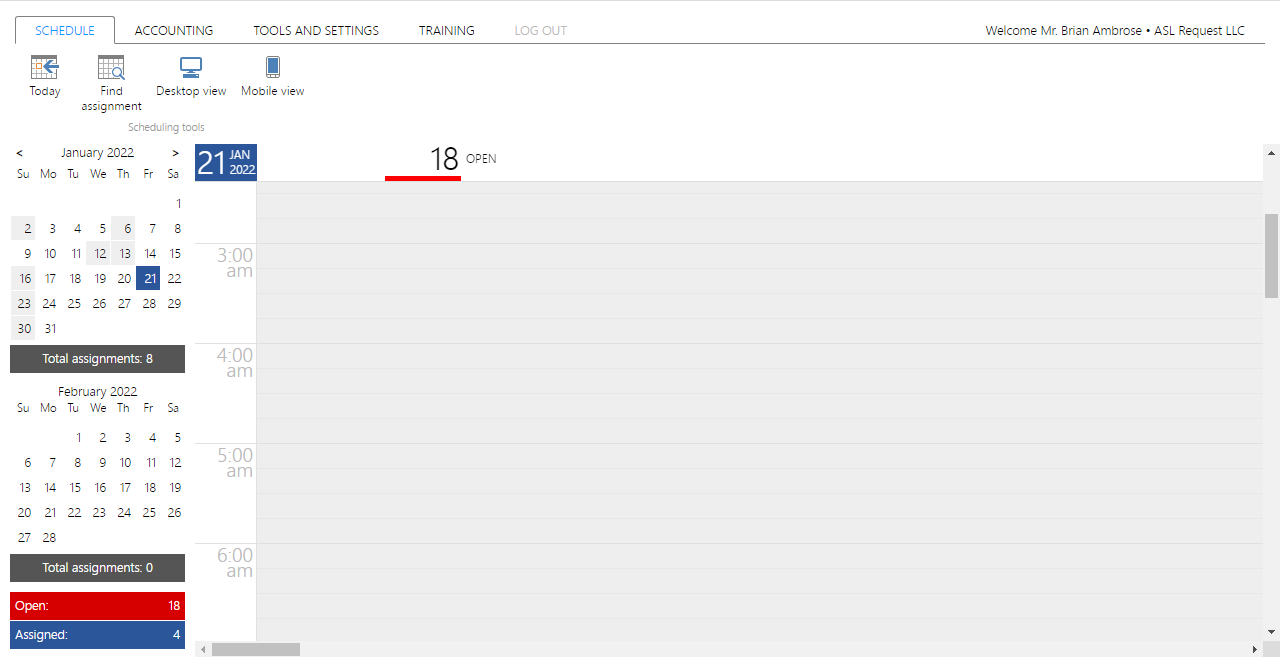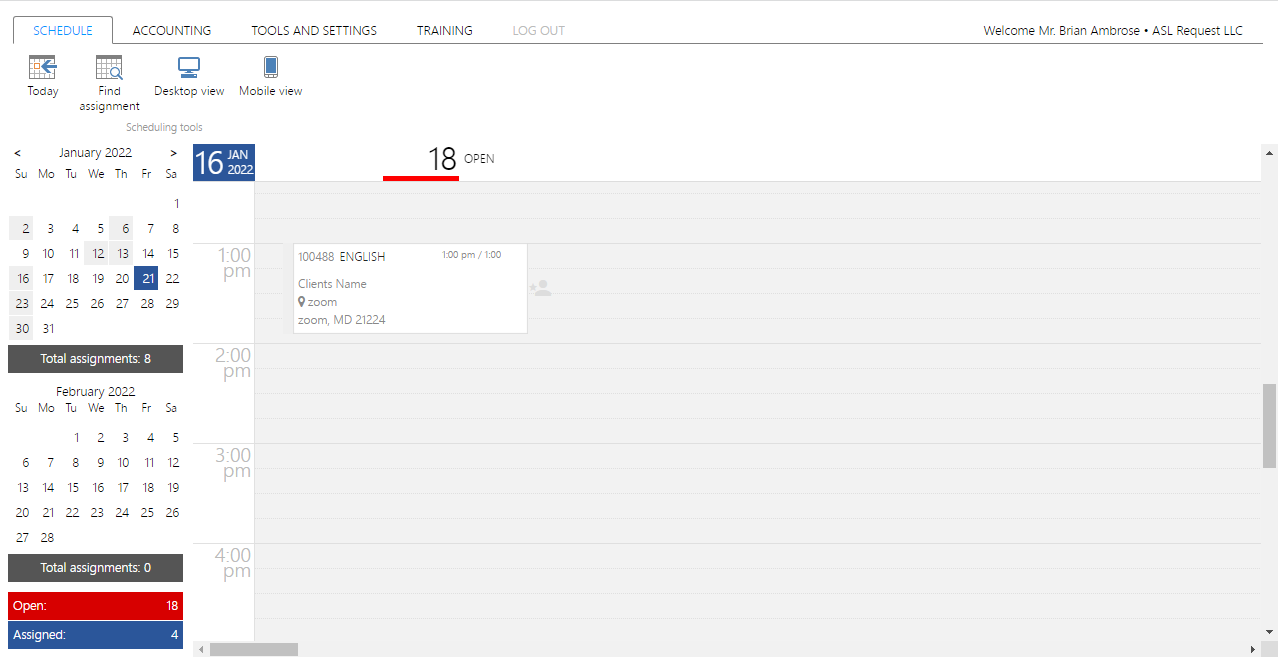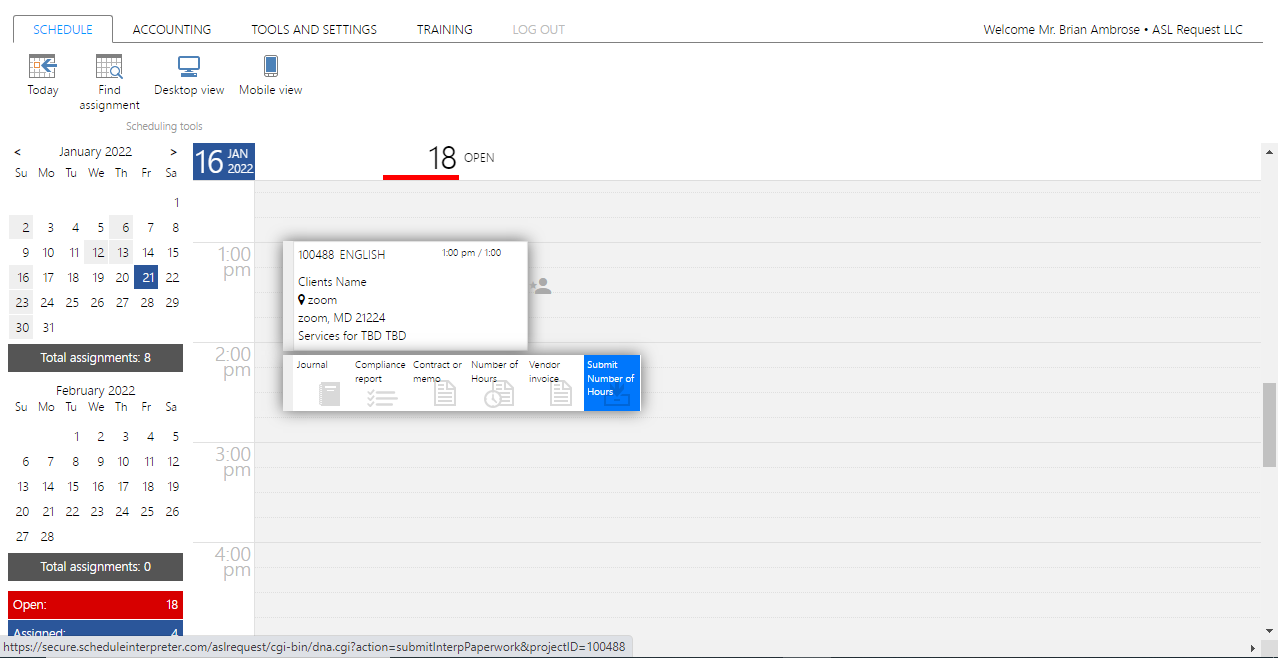Use the calendar on the left side to navigate to specific days your jobs are. If you look at the calendar, you’ll see that some dates have grey boxes, these indicate that you have scheduled jobs on those dates.
To submit each job, you will need to visit each date you have completed jobs.